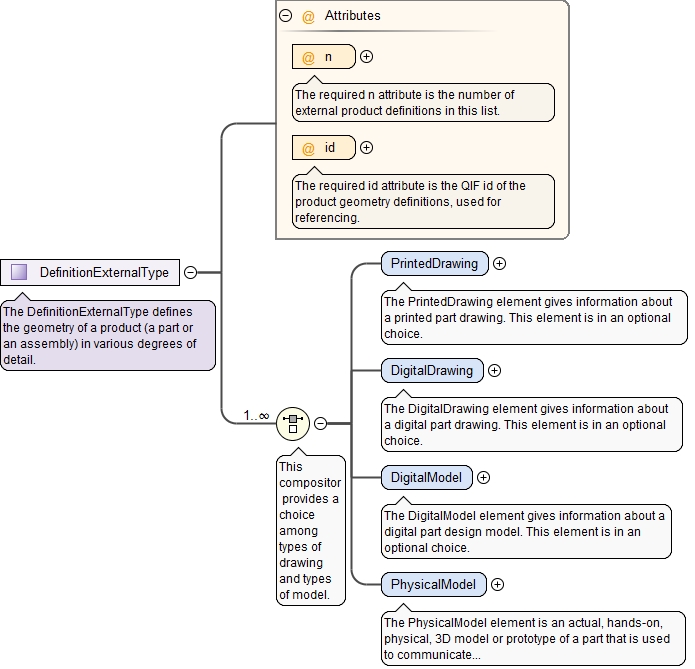|
Annotations
|
|
||
|
Diagram
|
 |
||
| Type | PrintedDrawingType | ||
|
Properties
|
|
||
| Children | AdditionalChanges, Author, Description, DrawingNumber, Location, Name, Version | ||
|
Instance
|
|
||
|
Attributes
|
|||
|
Source
|
|
||
| Schema location | file:////Q:/kramer/qif3.0/model/QIFforHTMLxsd/QIFApplications/QIFProduct.xsd |