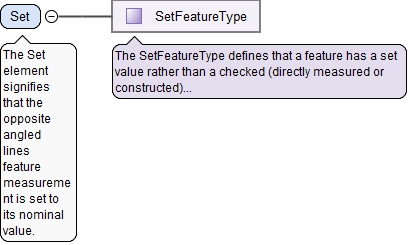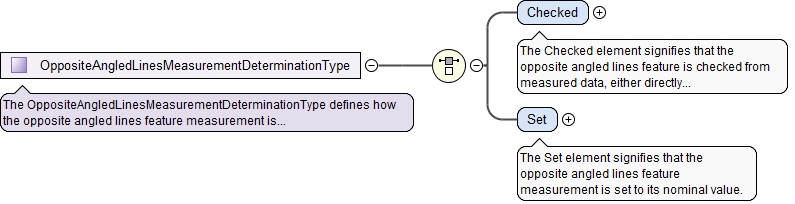|
Annotations
|
|
||
|
Diagram
|
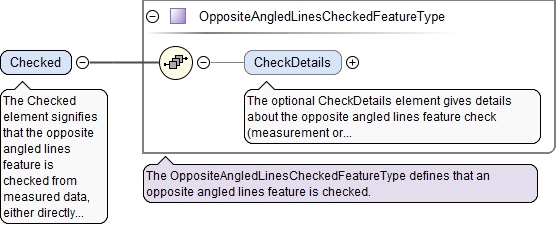 |
||
| Type | OppositeAngledLinesCheckedFeatureType | ||
|
Properties
|
|
||
| Children | CheckDetails | ||
|
Instance
|
|
||
|
Source
|
|
||
| Schema location | file:////Q:/kramer/qif3.0/model/QIFforHTMLxsd/QIFLibrary/Features.xsd |